| Michael Horowitz |
Home => Mixed Mode
|
| Michael Horowitz |
Home => Mixed Mode
|
| [Formatted for Printing] | From the personal web site of Michael Horowitz |
February 27, 2020
A web page may appear to be a single thing, but under the covers it is composed of many individual components. The most obvious component is a picture, so that's what I will focus on.
For a web page to be considered "secure" by a web browser, all the components need to have been fetched using HTTPS. If something on the page was not securely fetched (that is, it was included via HTTP), then the page is considered Mixed Mode and many browsers will issue a warning.
The image below, from viewing this page with Chrome 80 on Windows, was fetched with HTTP and that's why you can use this page to test your web browser and see what the Mixed Mode warning looks like.
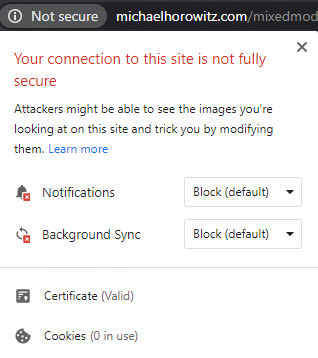
The images below, from viewing this page with Firefox 73 on Windows, were securely fetched with HTTPS, but it only takes one image for a page to be considered not secure.
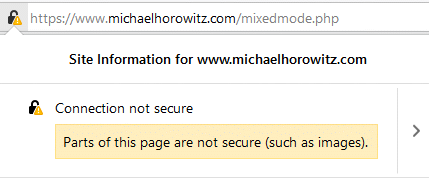 |
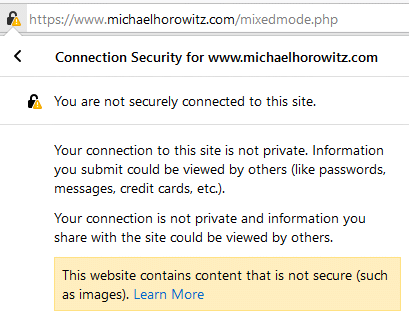 |
| Viewing this page in Firefox 73 on Windows | |
On Android 10, Firefox and Chrome warn about Mixed Mode on the Address bar. Brave however, just removes the lock, something that is easily overlooked.
| | ||
| @defensivecomput | TOP | Home => Mixed Mode |
| michael--at--michaelhorowitz.com | Last Updated: February 27, 2020 5PM UTC | ||

Copyright 2001-2025 |
Copyright 2001-2025 |