| Michael Horowitz |
Home => Two Chromebooks compared - Lenovo Flex 5 and Google Pixelbook Go
|
| Michael Horowitz |
Home => Two Chromebooks compared - Lenovo Flex 5 and Google Pixelbook Go
|
| [Formatted for Printing] | From the personal web site of Michael Horowitz |
November 5, 2020
Circumstances put me briefly in possession of two middle class Chromebooks, the Lenovo Flex 5 and the Google Pixelbook Go. This is how they compare.
The two laptops share a number of attributes. The big ones are the screen size (13 inches and change), the screen resolution (1920x1080) and the amount of storage (64GB). Physically, they are pretty much the same size and both have touchscreens. The Flex 5 has 4GB of RAM, the Pixelbook Go has 8GB.
For the last few months, the Flex 5 has sold for $410 and the Pixelbook Go for $650 (roughly). So, the interesting question is whether the Pixelbook is worth the extra $240.
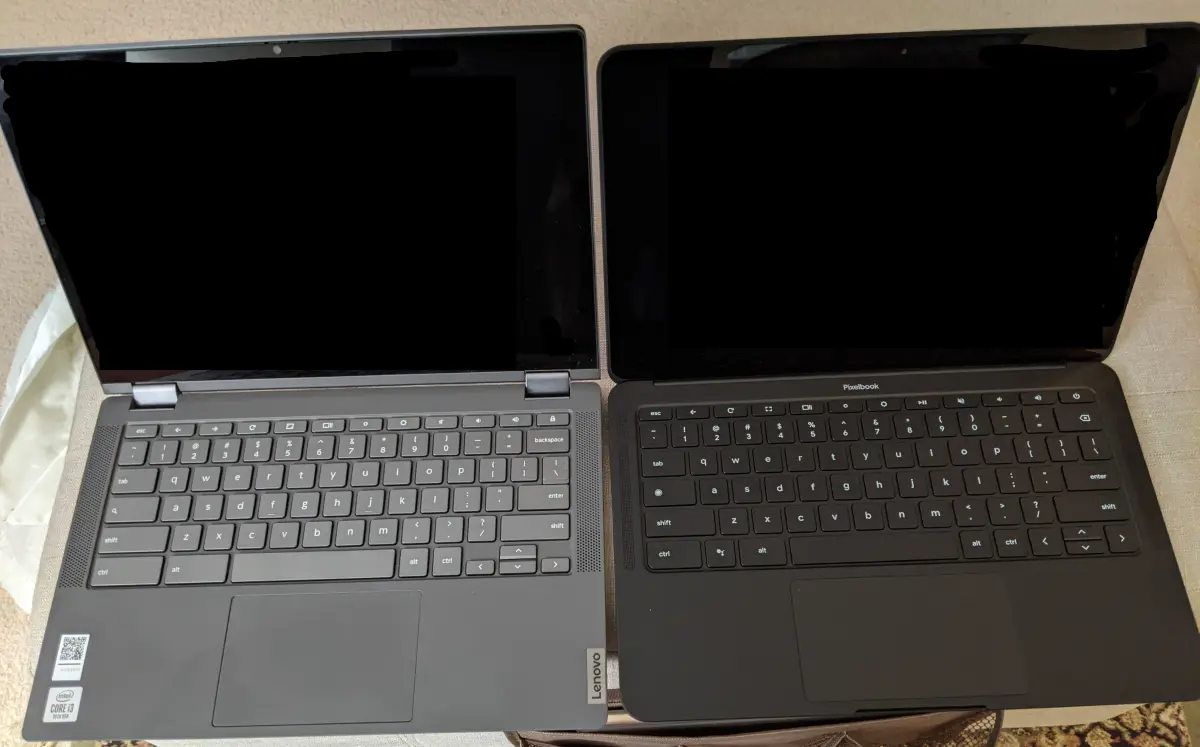
OTHER ATTRIBUTES
The screen is better on the Pixelbook Go, but not drastically so.
The sound on the Pixelbook Go is much better than the Flex 5. Both have front facing speakers on each side of the keyboard. The speakers look smaller on the Pixelbook Go, nonetheless, they sound much better.
The Flex 5 works in tent mode (upside down V) or in tablet mode; the Pixelbook Go does neither. Because the screen on the Flex 5 can rotate fully, it may hide the keyboard. Thus, it has a volume rocker switch on the side; the Pixelbook Go does not (it is not needed).
The Pixelbook Go will get bug fixes until June 2026. The Flex 5 gets bug fixes until June 2028, a full two years more. You can see this on any Chromebook in Settings -> About Chrome OS -> Additional details -> Update Schedule.
I was familiar with the Flex 5 before ever touching the Pixelbook Go. I was shocked at how light the Pixelbook Go is compared to the Flex 5.
The Flex 5 feels sturdier, more hefty, more substantial.
The Flex 5 has a USB type A port (older type), the Pixelbook Go does not. Both have two USB type C ports, one on each side.
The Flex 5 has a memory card slot (MicroSD), the Pixelbook Go does not.
The Flex 5 has a backlit keyboard, the Pixelbook Go does not ... or so I thought. In researching this article, to insure I had all my ducks lined up in a row, I saw the Pixelbook Go claim to have a backlit keyboard. Yet, I didn't see it. Of course, there is no explanation of anything, that's not how Google does things. It turns out you have to know the secret password to activate the keyboard back light on the Pixelbook Go. Press and hold the Alt key; this changes the screen brightness keys. With Alt pressed, they adjust the keyboard brightness rather than the screen brightness. The technology used for the lighting is quite different. The Pixelbook lights up just the labels on the keys, the Flex 5 lights up the whole area around each key. Both Chromebooks activate the light on their own. I own a Thinkpad with a backlight, but I have to hit a combination of keys to activate it.
Specs of the camera are better on the Pixelbook Go, but I did not do side by side tests. The Flex 5 camera is 720p. The Pixelbook Go records at 1080p (at 60fp). Google also notes that it is 2 megapixels, with an ƒ/2.0 aperture and a 1.4μm pixel size.
The Flex 5 has a built-in cover for the webcam, the Pixelbook Go does not. That said, the cover is hard to move and hard to even find; it is black against a black background. The user interface is also confusing. In one state, the camera is a black circle, in another state there is a red circle in the middle. What does the red circle mean? In many electronics it means record. But, red is also used to mean STOP. The Flex 5 comes with a Help app for using the Chromebook but finding the app is harder than it should be because it is called "Explore" rather than Help . But, don't bother, as it just has generic Chromebook info, nothing specific to the Flex 5 and thus nothing on the webcam cover. Spoiler: the red circle disables the camera.
Both keyboards stink, the keys are flat as a board. That said, as a long-time Thinkpad user I may be spoiled. After a few days, I came to prefer the keyboard on the Pixelbook Go, but these things are personal, like your favorite color.
Both keyboards have a Search button on the far left of the keyboard. On the Flex 5 the icon is that of a magnifying glass, a standard icon for "search". On the Pixelbook Go, the icon is two circles that reminded me of the "record" icon on my DVR. The circles do not say "Search" to me.
The Pixelbook has a keyboard on/off button in the top right corner. On the Flex 5, the button is on the side, hard to find, hard to see and hard to press.
The Pixelbook Go has a dedicated Google Assistant key on the keyboard, the Flex 5 does not. They key is at the bottom left corner of the keyboard, between the Ctrl and Alt keys.
Both have a 3.5 mm headphone jack.
Neither has a dedicated video out port; no HDMI, no DisplayPort. The Pixelbook Go specs say it can send video out one of the two USB type C ports. Beats me how. I'm not even sure what cable you would need for this. The Flex 5 is worse, there seems to be no way to connect it to an external monitor.
It is easier to open the Pixelbook Go because, when it is closed, there is a notch carved out in the middle of the front. This makes it easy to slip a finger in between the top and bottom.
The Flex 5 has a Kensington Lock, the Pixelbook Go does not.
According to the specs, the Pixelbook Go has two microphones for improved noise cancellation. The Flex 5 specs say it has a "microphone array". What that means is none of our business. I did not test the microphones.
- - - - - -
According to Laptop magazine (June 2020) the Flex 5 screen is dimmer than the average Chromebook. In one article they say the average Chromebook is 265 nits, in another they say it is 275 nits. The Flex 5 screen is only 226 nits. In contrast, they report (October 2019) that the Pixelbook Go screen is 368 nits, a far better option for anyone who might want to use their Chromebook in broad daylight.
SIBLINGS: There are three other higher-end versions of the Pixelbook Go. On their website, Lenovo sells the Flex 5 for $500 with 128GB of storage.
- - - - - -
Update November 29, 2020: Someone I know used the Lenovo Flex 5 on a Zoom meeting that I was on. Their audio was miserable, far worse than all the other participants in the meeting. I know what their voices sound like but the Flex 5 microphone did not.
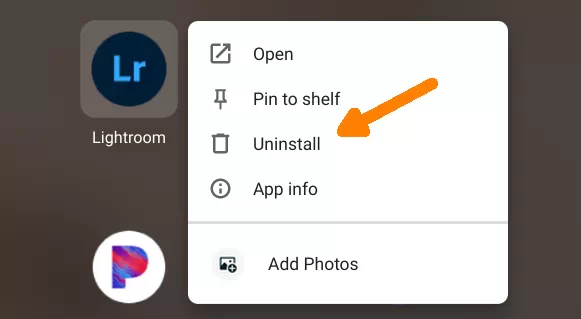
(Section added Nov 6, 2020) It seems that Google is now installing crapware on Chromebooks. Ugh.
I noticed two apps on the Pixelbook Go that I had not installed: Calm and Adobe Photoshop Lightroom. To verify that these were not apps that I had installed and forgot about, I added a second Google account to the Pixelbook Go and both apps appeared in that account too.
Neither app appears in the list of installed apps in the Play Store. If you long press on the app icon, you can get information about the app ("App info" as shown at the right). Clicking in the right places will lead you to the Play store entry for the app. If you try to un-install the app from the Play store, it objects, saying that it never installed it in the first place.
The Calm app acts like typical crapware in that it is hard to shut down. Once the app is running, a simple X does not shut it down. I X'd out of the app three times and it was still running.
Fortunately both apps were easily deleted by long pressing on their icon and then clicking on "Uninstall".
| | ||
| Home => Two Chromebooks compared - Lenovo Flex 5 and Google Pixelbook Go | TOP | |
| michael--at--michaelhorowitz.com | Last Updated: November 29, 2020 7PM UTC | ||

Copyright 2001-2025 |
Copyright 2001-2025 |