| Michael Horowitz |
Home => Freedome VPN
|
| Michael Horowitz |
Home => Freedome VPN
|
| [Formatted for Printing] | From the personal web site of Michael Horowitz |
|
December 6, 2017 How do you pick a VPN provider? I am not immune from this, which prompted this short note. Android users could do worse than to use the F-Secure Freedome VPN. I say this both for assorted small reasons and for what I consider a big reason. SMALL REASONS The most obvious upside is that F-Secure is an established security company. That they are a real company, based in Finland, matters a lot. Trust is a huge issue in picking a VPN provider and F-Secure is in the trust business. With many VPN providers, you are mostly in the dark about exactly who you are dealing with. This is certainly not the case with F-Secure. Freedome comes with some nice side dishes. For one, it scans Android apps as you install them to insure they are not bad. I don't know exactly what the definition of bad is, and no scanning can be perfect, but any app scanning is better than none. Freedome also offers tracking protection. The normal stats on this are useless but there is a Tracker Mapper feature you can turn on for a day to see details about what the VPN has blocked. Like virus scanning, tracking protection can never be perfect, but its better to have it than not have it. Also, F-Secure does this right, in that they only block tracking on HTTP. Blocking HTTPS tracking would require them to run as a man-in-the-middle and violate the end to end protection provided by TLS. Freedome has a five day free trial that you can use without providing any personal information. Seems more than fair, to me. BIG REASON As a Defensive Computing person, my Android tablets and phone are off-line 99% of the time. The tablets have Wi-Fi disabled and the phone has both Wi-Fi and 4G/LTE disabled (BlueTooth is normally disabled too, but that's another topic). When I want to go online, I enable the appropriate radio. Living this way provides great protection from a host of attacks with minimal hassle. But, while I am willing to turn on the Internet when I need it, I am sure to forget to enable the VPN afterwards. So, for me, the most important feature in an Android VPN is that it re-connect immediately as soon as the device connects to the Internet, whether that connection is Wi-Fi or 4G. And, after using Freedome for over a year, I can attest that it does that perfectly. DOWNSIDES Freedome is sold under two very different set of rules. If you buy it on the F-Secure website, one set of rules apply, but if you buy it in the Android Play store, or the iOS App store, a different set of rules apply. On their website, you buy Freedome for either 3, 5 or 7 devices. You get a subscription serial number (my term) and you can enter that number in any copy of Freedome on any operating system until you hit your maximum devices. Three devices are $50/year, five ups this to $60/year and 7 costs $80/year. However, if you buy it from the Android Play store then, "One subscription covers all your Android devices with the same Google Play user account." This was a bad fit for me and would be for anyone wanting to protect Android devices registered to different Google accounts. iOS users get the same deal, "One subscription covers all your iOS devices with the same Apple ID." How much does it cost on iOS? Beats me. The app store has four prices ($1.99, $5.99, $16.99 and $29.99) but doesn't say what you get for your money. Complicating this further, Freedome is available as part of F-Secure TOTAL, whatever the heck that is. Purchases on the website site have a hidden down side. The number of devices, unlike other VPN providers, are installed devices. Hardly any other VPN providers limit the number of devices their software can be installed on. Instead, they limit the number of concurrent connections to their service. Freedome limits the devices the software can be installed on. After using Freedome for a year, I gave up on it because of this. The marketing wasn't a fit for me. Although I never had more than a single connection to the VPN service at a time, I wanted to install it on many devices. Freedome does not support Chromebooks, another reason I initially gave up on it. Yes, you can install the Android version on a Chromebook, but that only protects the Android environment, not the entire Chrome OS environment. There was a Black Friday sale on Freedome and after not using the service for a while, I re-upped for the discount. But, I use a different VPN provider on Windows and Chrome OS. - - - - - - - - - - - - - - - - The Android version of Freedome offers a choice. It has a configuration option called Trusted Wi-Fi networks. This lets you "mark networks as trusted to allow connections to other devices, such as media players, while Connection protection is ON." As for iOS, the Forum article says "You can directly connect to your devices without any special action required from you." The iOS app does not support Trusted Wi-Fi networks. To me, this means the Android app is better. I tested this (Freedome v2.7.3 on iOS 10.3.3) and can confirm that while connected to the Freedome VPN, an iOS device can see all the other LAN resident devices. Freedome also lets devices on the LAN, see an iOS device that is connected to the VPN. In other words, Freedome on iOS offers no isolation at all on the LAN side of things. 
- - - - - - - - FINALLY Freedome falls into what I call the "VPN for Dummies" category. That is, it hides all the complexity and technology behind a big simple on/off button. For example, it hides the type of VPN it employs. Customers have no idea if its doing OpenVPN, L2TP or IKEv2. There are no server names, instead you connect to a geographic region, such as the SouthEastern US. The user interface offers no IP addresses, let alone stats on speed or bandwidth. This "VPN for Dummies" approach is a pro for some people and a con for others. No VPN can be a perfect fit for everyone. As someone focused on Defensive Computing, my interest in VPNs has nothing to do with speed. Still, I ran three SpeedTest.net tests for this blog. An Android device without a VPN tested at 43Mbps down and 13 up. When connected to a nearby Freedome VPN server, it ran at 42Mbps down and 11 up. When connected to a VPN server roughly 2,000 miles away, it tested at 15Mbps down and 10 up. That said, anyone who focuses on the speed of a VPN is missing the big picture. To use a VPN service because of its speed, is like buying a car because you liked the color. To repeat myself, I am only speaking about Freedome on Android here. Freedome on other operating systems may well have other pros/cons. I have also used it on Windows and the user interface seems pretty much identical. My only relationship with F-Secure is that of a customer. The links on this page are not affiliate links. |
 F-Secure Freedome Home Screen
Full Size F-Secure Freedome Home Screen
Full Size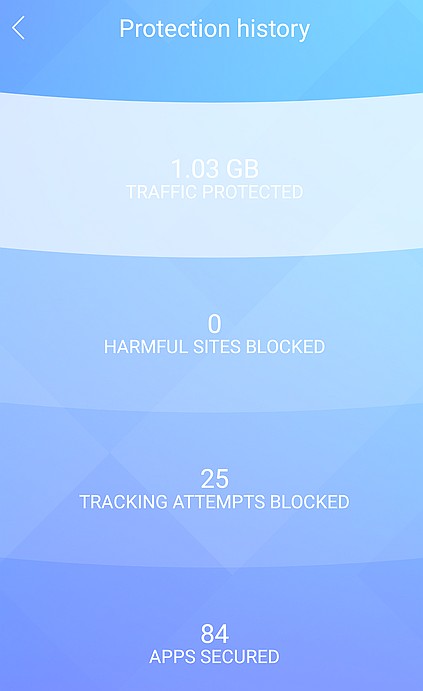 F-Secure Freedome Extras
Full Size F-Secure Freedome Extras
Full Size |
| | ||
| Home => Freedome VPN | TOP | |
| michael--at--michaelhorowitz.com | Last Updated: December 26, 2017 10 PM | ||

Copyright 2001-2025 |
Copyright 2001-2025 |