| Michael Horowitz |
Home => Adobe PDF Reader occupies 2 Gigabytes on Windows
|
| Michael Horowitz |
Home => Adobe PDF Reader occupies 2 Gigabytes on Windows
|
| [Formatted for Printing] | From the personal web site of Michael Horowitz |
October 13, 2021
The free Adobe PDF Reader (aka Adobe Acrobat Reader DC) was updated recently but the update failed to install on a Windows 10 PC of mine. So, I un-installed the old version and downloaded the new version from Adobe. Dull and boring, except for the H-U-G-E amount of disk space the software occupies.
I have been down this road before, so after the un-install and before downloading anything, I checked the used space on the C disk. It was 39.8GB.
Then I downloaded the installer for version 21.007.20099 from get.adobe.com/reader. As shown in the screen shot below, I declined all the optional features (McAfee Security Scan Plus, McAfee Safe Connect and the Chrome Extension). Note that under the blue Download Acrobat Reader it says that the download is 263MB.
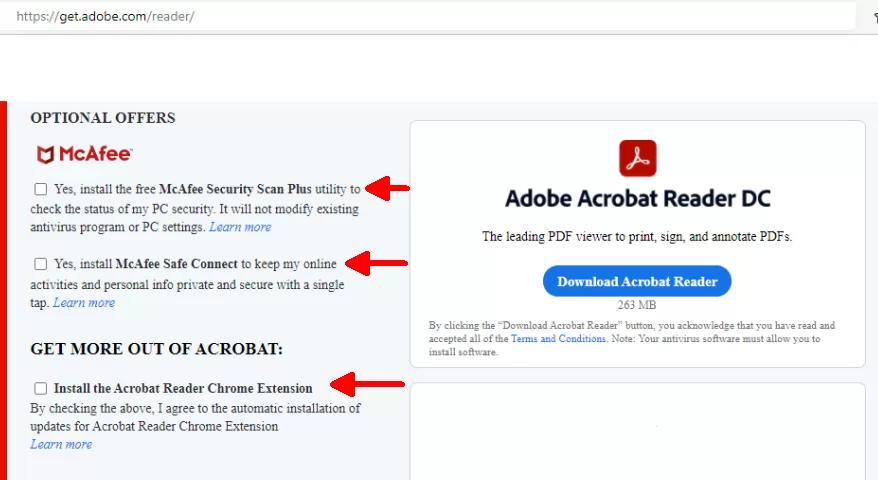
The file this downloaded (readerdc64_en_xa_crd_install.exe) was a 1MB installer. After the program is installed, the main executable is:
C:\Program Files\Adobe\Acrobat DC\Acrobat\Acrobat.exe
The folder where this file resides is 654 MB.
As shown below, the program is listed in the Programs and Features section of the Windows Control Panel where Windows reports it being 487 MB.
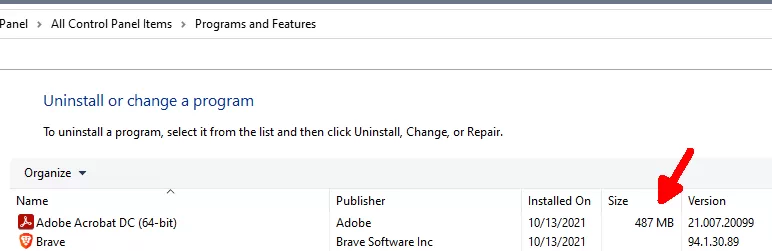
Adobe publishes System requirements for the Adobe Acrobat Reader DC. The 64 bit version is said to require 900MB of available hard-disk space.
To recap, Adobe says 263MB and 900MB, Windows says 487 MB and the executable folder is 654 MB.
The title for this blog comes from a fifth source, the used space on the C disk. After installing the Adobe program, it was 41.8 GB, a full 2 gigabytes (aka 2,000 MB) more than before I started. What the heck?
One guess is that the installation triggered a Windows Restore Point. It did not.
A disk analyzer utility that reports the largest files on the C disk found this file in the top 10:
C:\Program Files\Common Files\Adobe\Acrobat\Setup\AC76BA86-1033-1033-7760-BC15014EA700\Core.cab
The folder C:\Program Files\Common Files\Adobe is 738MB. The biggest sub-folder, "Setup", is 718MB. It would be nice to know if the Setup folder can be deleted, but this is none of our business.
The total space used by these two Adobe folders is 1,392 MB (738 MB and 654 MB). That still leaves 608 MB un-accounted for.
I then checked the Common Files sub-folder in C:\Program Files (x86) and, sure enough, there was an Adobe sub-folder there too. But it is only 3MB. Interestingly, this is where the EXE for the Adobe Acrobat Update Service resides (armsvc.exe).
Beats me how to explain the remaining 605 megabytes of disk space consumed by the Adobe Reader. Imagine if I had agreed to the three optional programs up-front. Ugh.
AND
I mentioned earlier that I had a history with this. Back in February 2014, I blogged about the amount of disk space consumed by the Adobe Reader. At the time, it was 387MB on both Windows 7 and Windows 8, and 411MB on Windows XP. Oh, the good old days :-)
I am big on Defensive Computing and that means, to me, not trusting The Adobe Acrobat Reader DC. Clearly, it is a huge program and it has a long history of security flaws. It is not installed on any computer I care about. In my home it only exists on a Guinea Pig computer.
| | ||
| Home => Adobe PDF Reader occupies 2 Gigabytes on Windows | TOP | |
| michael--at--michaelhorowitz.com | Last Updated: October 13, 2021 11PM UTC | ||

Copyright 2001-2025 |
Copyright 2001-2025 |