Many people experience problems with their Personal Computers sooner or
later. Properly setting up and configuring a new Windows XP computer gets you
off on the right foot and goes a long way towards insuring a trouble-free
experience with it.
95% of the class applies to any Windows computer, not just new ones.
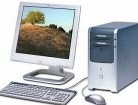 The first time you turn on a new Windows XP computer you are asked a whole
host of setup questions. The class helps you understand these questions and
offers advice on answering them.
The first time you turn on a new Windows XP computer you are asked a whole
host of setup questions. The class helps you understand these questions and
offers advice on answering them.
Next we inventory the computer to make sure that it is exactly what you were expecting. For example, your computer was supposed to have a 40 gigabyte hard disk but Windows says the hard disk is only 34 gigabytes. Or, the machine came with 512 megabytes of RAM memory but Windows says there is only 484 megabytes. Understand why this is and whether it is a problem.
Then we cover adjusting the monitor. Considering that your eyes are more important than any computer, this may be the most important topic. This is followed by demonstrations of running the hardware through its paces; testing the ram, hard disk and other hardware with free diagnostic programs. If anything is wrong, you want to know while the warranty is still in effect.
All too often, Windows gets fouled up to the point that you have to start over. The class covers the various schemes available for returning your computer to a like-new state and some up-front preparation that may be necessary before trouble strikes.
To prevent problems, the class covers the usual defensive armor needed by any Windows PC: setting up and choosing a firewall program, installing bug fixes (a.k.a patches) and configuring your anti-virus program to provide the best defense (and testing it).
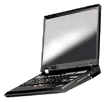 Then we cover customizing both Windows and Internet Explorer. Many
default settings were poorly chosen by Microsoft and should be changed. This
topic helps make the computer yours (by, for example, changing the
desktop background image). We also discuss setting up email,
your Internet connection and my suggestions on free software needed on every Windows computer
that is never pre-installed. This includes Firefox, anti-Spyware software and more.
Then we cover customizing both Windows and Internet Explorer. Many
default settings were poorly chosen by Microsoft and should be changed. This
topic helps make the computer yours (by, for example, changing the
desktop background image). We also discuss setting up email,
your Internet connection and my suggestions on free software needed on every Windows computer
that is never pre-installed. This includes Firefox, anti-Spyware software and more.
Technical support from computer manufacturers is often poor. The class includes a number of questions that you can ask your vendor to both learn useful information about your computer and also test the quality of their support.
Underlying Windows is the BIOS. I briefly explain what the BIOS does, why you might care and how to modify it.
No computer should be directly plugged into an AC outlet. At the least, it should be plugged into a surge protector. The class tells you the features to look for when choosing a surge protector (there is more to it than simply Joules). Computers used for important purposes should instead be plugged into a Uninterruptible Power Supply (UPS) and suggestions are offered on choosing a particular model.
For students that have an old computer, the class handout covers transferring files and settings to the new computer, securely deleting files from the old computer and recycling or donating the old computer rather than throwing it in the trash. Time usually does not allow these topics to make it into the classroom discussion. Many links about recycling an old computer are further down this page.
There is an 85 page handout, so students can learn without having to take notes. The class runs about four hours.
Pre-requisite: The only pre-requisite is experience using a Windows computer (the class is not for Apple Macintosh users). Note that this is not a class on how to use Windows.
|
|
In April 2007 Walter S. Mossberg wrote about his unpleasant experience with a new computer in the Wall Street Journal.See Using Even New PCs Is Ruined by a Tangle Of Trial Programs, Ads April 5, 2007
Programs Used in Class
Note: links have been purposely suppressed for printing.- The Nokia monitor test program can be downloaded from the Personal
Computer show (July 16, 2003 show) or
here
Related Links - Refresh Rates For LCDs by Fred Langa in the Langa List. March 20, 2003.
- Manual and automatic ways to adjust your monitor January 2, 2005 by Al Fasoldt
- Adjust Your Monitor Color bars
- RAM testing programs
- Memtest86 runs from a boot floppy disk or a bootable CD.
- Memtest86 Plus is an improved version of Memtest86
- Ram Probe 2007 is also based on Memtest and also free
- Windows Memory Diagnostic is also free and runs from either a floppy disk or a CD.
- Free utilities can check for bad memory January 5, 2005. The Detroit News.
- Memtest is a Windows program from HCI Design. There are also two paid versions.
- Drive Fitness Test from Hitachi Global Storage Technologies (free)
Hard Disk Diagnostics
Note: links have been purposely suppressed for printing.- The Drive Fitness Test (above) can be used with any hard disk.
- Western Digital support.wdc.com/download/
Look for Data Lifeguard diagnostics which also has an online
edition (which is not really an online application). The DLG
Diagnostic program offers a short test and an extended test. You are
warned before running the extended test to back up your important files.
Despite this, the extended test is not destructive. This warning is just
a precaution.
- Maxtor software
downloads. Look for PowerMax
for both Maxtor and Quantum hard disks
- Seagate provides SeaTools Diagnostic Suite
which includes an online
edition that works with any hard disk, not just Seagate disks
(however the first time I ran it, Windows crashed). See their full
library of hard disk related information
- Fujitsu Hard Drive Utilities www.fcpa.fujitsu.com/support/hard-drives/software_utilities.html
- Hitachi Global Storage Technologies offers Drive Fitness
Test and other hard disk utilities. Alternate
link
- Samsung www.samsung.com/Products/HardDiskDrive/utilities/index.htm
and FAQ:
Low level format
- IBM provides a diagnostic floppy disk that owners of their machines
can download for free. Go to www.ibm.com/pc/support/
and enter the machine type and model number of your computer into the Quick Path field,
then select "Downloads and drivers" and then
"Diagnostic". Here is a direct link to a NetVista
diagnostic floppy disk
- SpinRite 6.0 is $90 from Steve Gibson. It tests, diagnoses and fixes your hard disk
Customizing Internet Explorer
Note: links have been purposely suppressed for printing.- Customizing Internet Explorer
- How to set Internet Explorer window size by Jay Lee in the Houston Chronicle May 2, 2006
- Securing Your Web Browser from the CERT Coordination Center January 23, 2006
- Before You Connect a New Computer to the Internet from the CERT Coordination Center
- Customize Your Web Browsing Layout from Microsoft for IE6. Works with IE5 also.
- Internet Explorer Privacy & Security Settings
- Never take candy, car rides or software from strangers by Mike Himowitz in the Baltimore Sun July 24, 2003 About protecting yourself from web sites installing software on your computer
- Working with Internet Explorer 6 Security Settings from Microsoft March 26,2003
- The best IE customization is Firefox
- Blocking pop-up ads
- EndPopUps
- Pop This! from ZDnet downloads or from vendor
Suggested Programs to Install
- Startup Control Panel by Mike Lin is a free, simple and excellent program for controlling the programs that run automatically when Windows starts up.
- Process Explorer from sysinternals.com is a much improved version of Task Manager. And it's free.
- Firefox from Mozilla is a web browser that everyone should install
- DropMyRights lets you run programs with restricted access to Windows, even though you are logged on as an Administrative class user. Windows Users: Drop Your Rights by Brian Krebs in the Washington Post April 18, 2006 provides some background to Drop My Rights.
- IrfanView is a picture viewer, with some editing features and some picture management options too.
- Alternatives to the Google Pack LINK BROKEN. by Lou Dolinar in Newsday. January 22, 2006. Recommended software, mostly free, for a new computer. He likes the free anti-virus program, AVAST.
- So much more. . .
Moving files from an old computer to a new one
Note: links have been purposely suppressed for printing.- Accidental IT: Migrating Data To A New PC March 15, 2005 Small Business Pipeline
- Migrating Megabytes by John Breeden II in the Washington Post December 26, 2004
- How do I move my Outlook Express folders to my new machine?
- Move Your Data, Settings, and Apps to a New PC by Lincoln Spector in the June 2004 issue of PC World magazine.
- Four articles on moving files between computers from PC World magazine (March 2003 thru May 2001)
- FILE & SETTINGS TRANSFER WIZARD Last Updated February 16, 2004 by Gary Woodruff
- iBackup is an online file storage site with a free trial
- Moving Bytes By Walter Mossberg in the Wall Street Journal. February 2004
- Moving Files and Settings to a New PC by Ed Bott February 2, 2004. About FAST
- The safe way to move your data to a new PC by David Coursey ZDNet AnchorDesk December 19, 2003. Also about wiping a hard disk.
- Wrangling Your Old Files Into Your New PC By Walter S. Mossberg in the Wall Street Journal. December 31, 2003
- Help for Moving Files to a New Computer The Washington Post December 21, 2003
- Migrate to a New Windows XP System PC Magazine August 19, 2003
- Migration Utilities PC Magazine June 17, 2003. Reviews of Alohabob PC Relocator Ultra Control 4.5.9.12, Desktop DNA Professional 4.5, Move Me 2.3, IntelliMover 3.0 and Personality Tranxport Professional 3.2
- Switching PCs? Read this first! David Coursey, ZDNet. March 24, 2003. About IntelliMover from Detto Technologies. It costs $50 without cables which are $30. It moves your data files and settings files, but not the applications themselves.
- Alohabob Is Best at Moving Data Between PCs, but We Need Better by Walter Mossberg in the Wall Street Journal June 13, 2002
- Files and Settings Transfer Wizard from Microsoft. November 12, 2001
- Folder Share has free and paid versions
- Spearit Software makes Move Me which can transfer applications and data across a parallel cable. The personal edition is $20.
Totally erasing a hard disk before getting rid of an old computer
Note: links have been purposely suppressed for printing.- See the Hard Disk Diagnostic Section above. Those free programs can also do a full hard disk wipe
- Make Sure Your Old Computer Tells No Tales by Andrew Brandt from the February 2006 issue of PC World magazine
- Skeletons on your hard drive April 20, 2005, CNET News.com
- Darik's Boot and Nuke is free
- Active@ KillDisk - Hard Drive Eraser There is a free and a paid version
- DiskZapper is free
- Eraser from Heidi Computers Limited is free
- Drive Fitness Test from Hitachi Global Storage Technologies is free
- IBM Diagnostic floppy disk is free
- PowerMax for Maxtor and Quantum hard disks is free. It does both a low level format and diagnostics.
- Blancco Data Cleaner from eBay is free but you have to be a registered eBay customer
- Secure Hard Disk Erasing by Frederic Farcy on TNTmax
- Skeletons on your hard drive April 20, 2005, CNET News.com
- Hard Drives Exposed We bought or salvaged ten used drives and found sensitive business and personal data on all but one. PC World magazine, May 2003 issue
- Old hard drives yield data bonanza CNET News.com January 15, 2003. Scavenging old hard disks they found many credit card numbers
- Sanitized' hard drives still full of information. Associated Press January 26, 2003
- 'Error' sends bank files to eBay Student buys Bank of Montreal computers, finds client info. The Toronto Star September 15, 2003
- Autoclave by Josh Larios
- WipeDrive was $40 in June 2006
- CyberScrub Privacy Suite was $50 in June 2006
- Remembrance of Data Passed: A Study of Disk Sanitization Practices by Simson L.Garfinkel and Abhi Shelat
Re-cycling or donating an old computer
Note: links have been purposely suppressed for printing.- Recycle your tech gear: It's easier than you think Computerworld April 22, 2009. Suggested sites in this article are Gazelle, NextWorth, My BoneYard and many more.
- www.electronicsrecycling.org
- Recycling Gadgets When They Go Pffft... New York Times March 4, 2009. The article mentions that Best Buy and Staples allow you to drop off most small electronics for recycling. It also says that Apple, Dell, Samsung and Sony offer free recycling either through mail-in programs or at drop-off sites specified on their Web sites.
- Computer Take Back Campaign
- MyGreenElectronics Search for a drop-off center by zip code. Sponsored by the Consumer Electronics Association.
- Earth911 lets you find local places to donate a computer. Here is what they list in Manhattan.
- Dell Expands Its Computer Recycling Program June 29, 2006. New York Times. Dell offers free recycling of any of its machines.
- Dell Expands Its Free Tech Recycling June 28, 2006. PC World. Recycling still free for Dell products, but no purchase of new equipment is required.
- You Can Go To Jail For Improper PC Disposal Tech Web News September 22, 2005
- Is There Gold in Your Attic? Cash In Your Old PC from the July 2005 issue of PC World magazine. Three ways to get a little more value--or use--out of a system you don't want anymore.
- Recycling Computer Parts: The Adventures of "K" by Wendy Wolfson. April 29, 2005. From Que publishing.
- Easy Ways to Recycle Old PCs and Cell Phones PC World April 22, 2005
- eBay Rethink started in January 2005. It has information on how to get rid of old computers safely. Alternate Link
- How Much Can I Get? from eBay is an attempt to gauge how much an old computer is worth
- A Computer Is a Terrible Thing to Waste from the January 2005 issue of PC World magazine
- Finding a Home for Old Computers The Washington Post January 2, 2005 by By Mike Musgrove
- Where Do Old Computers Go to Die? from the WinXPnews newsletter January 4, 2005
- One Man's Trash is Another's Cheap PC Goodwill stores may offer used computers at bargain prices. Network World November 26, 2004
- Where to Dump Your Dead Technology Office Depot teams with HP to recycle your old electronics gear for free. August 18, 2004
- Ditching an Old Computer PC World August 11, 2004
- HP and Dell going green Mercury News July 14, 2004
- Dell, HP offer recycling deals CNET News.com July 13, 2004
- Junked computers, environmental risks Recycling: To reduce toxic waste, users should think twice before dragging that outdated machine to the trash By Bob Erle in the Baltimoresun.com July 12, 2004
- HP bolsters Earth Day recycle offer March 30, 2004. CNET News.com. Both HP and Dell are having a "sale" on their recycling services
- Weighing the results of PC recycling April 16, 2004 CNET News.com. Dell is ready to make public its goals for PC recycling, as hardware makers gear up their efforts to take back aging equipment.
- Control-Alt-Recycle Tips on greener computing by Pam Lundquist, P.W. McRandle, the Green Guide April 6, 2004
- Hearts & Minds has a web page with Places to Donate Used Computers In New York City
- New York City: NYCWasteLe$$ Electronics recyling (last verified July 2008)
- New York City: Lower East Side Ecology Center (last verified July 2008)
- Share The Technology has an online database of nonprofit organizations that need equipment
- Where Do Old CRTs Go to Die? Proper hardware disposal is a dilemma. from the March 2004 issue of PC World magazine
- Waste not, want not New York Daily News March 9, 2004. About donating an old computer to Per Scholas, Harlem Restoration Project, Materials for the Arts, Computing for the Disabled or Non-profit Computing Inc.
- Computing for the Disabled accepts donations of used computers in working condition, Pentium II and higher. They give them to children with disabilities, organizations that serve people with disabilities, as well as nonprofit groups, senior-citizens homes and homeless shelters. They are in Brooklyn. (917) 331-0234.
- Non-profit Computing fixes used equipment and gives it to nonprofit groups and schools. (212) 759-2368
- Are your old gizmos new enough to be donated? USA Today February 4, 2004.
- Toxic Legacy ComputerWorld February 2, 2004. Improper disposal of obsolete IT equipment is becoming a major liability for corporations
- E-waste Resource List ComputerWorld February 2, 2004. Links for more information on e-waste disposal
- Why It's Not Easy Being Green ComputerWorld February 2, 2004. Infrastructure needed to support e-waste recycling and disposal
- PC Recycling Made Easier Dispose of your unwanted computer goods safely and legally PC World December 29, 2003
- 10 Things to Do With Old PCs PC Magazine November 19, 2003
- Ten Tips for Donating a Computer How to Donate Your Old PC from Microsoft December 2003
- Estimate the Fair Market Value of a computer (for tax deductions if donating to charity) from Orion Blue Books
- To give away an old computer (or anything else) see www.freecycle.org. They are nationwide, with a New York City chapter.
- You can also advertise to get rid of an old computer a the New York edition of Craigslist
- ABC Free also brings together people looking to give away old computers (and other stuff) with schools and others who can use it
- HP Product Recycling alternate link another link
- HP Recycle and Save at hpshopping.com
- Article from HP about their recycling program July 2003
- Dell Recycling alternate link another alternate link and yet another
- Dell Asset Recovery Services
- IBM Product Recycling Programs or call 888-SHOP-IBM
- IBM Asset Recovery
- IBM PC Recycling
- IBM PC Buy-back
- IBM Battery Recycling and Disposal
- Gateway Asset Recovery Services
- The Gateway Trade-in and Recycle Program offers a trade-in rebate when you purchase a PC or other products from Gateway and trade-in your pre-owned PC or peripheral products.
- Gateway In the Environment (for consumers)
- Lexmark Recycling
- MPC Computers recycling
- National Cristina Foundation accepts donations of Pentium II or newer equipment and peripherals from individuals and businesses. There are no fees to either donors or recipient groups, and they provide donors with a receipt showing the fair-market value for tax purposes. They channel used equipment to people with disabilities and at-risk students. For Macs they take G3 or newer. Laptops must have displays of at least 13 inches diagonally. And any software loaded must come with some proof of purchase, such as the original CDs. As of January 2005.
- National Recycling Coalition
- Silicon Valley Toxics Coalition
- Student PCs Online in in Ohio. They refurbish old computers and give them to handicapped children
- www.usedcomputer.com/nonprof.html
- Computers for Africa refurbishes used computers and ships them to non-profit organizations in Africa
- Disposing of an Old Computer from Detto.com
- Techsoup has a list of refurbishers and recyclers
- PEP National Directory of Computer Recycling Programs
- The Consumer Education Initiative aims to inform consumers about recycling and reuse opportunities for used electronics
- HP's take on recycling CNET News.com July 5, 2003
- Dell to drop prisons as sites for recycling New York Times July 5, 2003
- Corporate Strategies for Electronic Recycling: A tale of two systems Compares HP recycling vs. Dell recycling. June 25, 2003.
- How recycling your PC just got easier David Coursey, AnchorDesk column April 28, 2003
- Dell to offer at-home recycling pickup CNET News.com March 20, 2003
- HP refurbishes PC recycling program CNET News.com February 6, 2003
- What Should You Do With Your Old Computer? From the September 2002 issue of PC World magazine
- Thinking green Information on trading in, reselling, donating and recycling old computers. CNET.com June 2002.
- Toxic Technology CNET Reviews May 29, 2002. About recycling computers and monitors
- Don't dump your PCs in a dump by Monte Enbysk on Microsoft's bCentral (no date)
- Where to donate and recycle old computer equipment from usedcomputer.com (no date)
- Electronic Equipment Recyclers Contact List from the Environmental Health Center and the National Safety Council April 2003
- How to Donate, Reuse, or Recycle Your Old Computer from the Environmental Health Center and the National Safety Council April 2003
Other
Note: links have been purposely suppressed for printing.- Step by Step: Get Any PC, New or Old, Ready for Everyday Use by Andrew Brandt in PC World July 24, 2006. Customize your system settings, update drivers, get rid of built-in software you don't want, and more. I don't agree with a fair share of this article.
- Consumer Watch: New-PC Gunk: Extras You Don't Want by Yardena Arar in PC World magazine. July 24, 2006. Rid your new computer of trialware, marketing come-ons, and unwanted fluff. Especially Dell machines.
- Timing the Electronics Market for the Best Deal on a New PC May 27, 2006 New York Times
- Clean and new on outside, loaded with junk inside by Dwight Silverman in the Houston Chronicle. January 16, 2006.
- Dealing with the Dell... January 9, 2006. About setting up a new computer. Long and recommended.
- Time to a usable PC: 4.5 hours by Dwight Silverman in the Houston Chronicle. January 11, 2006
- Why do new PCs come with so much junkware? by Ed Bott January 11, 2006
- New PC? Start here from Microsoft December 27, 2004.
- Why isn't there 80 gigabytes of free space on my empty 80 gigabyte drive? by Leo Notenboom March 14, 2005
- Make The Most Of That New PC by Fred Langa in Information Week January 16, 2005
- Guarding, enhancing a new computer by Lou Dolinar in Newsday January 9, 2005
- New Computer? Six Steps to Safer Surfing by Rob Pegoraro in the Washington Post December 19, 2004
- How should I set up my computer? (part I, part II, part III and part IV) by Leo Notenboom December 2004
- What if my new computer doesn't work? by Leo Notenboom December 6, 2004. A new Dell laptop gets returned the next day.
- Could Your New PC Be Patchless? IDG News Service June 11, 2004
- Got a new PC or Mac? Here's how to set it up right January 4, 2004 By Al Fasoldt
- If you really want to run a new computer through its paces, see these programs courtesy of PC World magazine.
- SiSoftware SANDRA Standard 2004 SP1 Benchmarking and diagnostic utilities.
- BurnInTest from Passmark As of January 2006, there was a free trial. The software costs $22 to keep.
- BCM Diagnostics v2.30 Tests hardware performance
- Dr. Hardware 2004 Build 5.0.1e Benchmark and analyze Windows
- #1-TuffTEST-Lite and TuffTEST-Pro Diagnose hardware, memory, and ports. The paid version is $10. Both versions run from either a boot floppy disk or a bootable CD.
- Fresh Diagnose v6.50 Check if your PC lives up to the manufacturer's claims
- CPU Stability Test by Jouni Vuorio is free. Download from PC World magazine.
- Another list of system test programs
- Tech Gifts Come Wrapped in Tasks by Lou Dolinar in Newsday December 23, 2003. Covers many PC setup issues.
- Set Up a New PC by Ed Bott December 22, 2003
- Windows XP: Surviving the First Day by the SANS Institute Internet Storm Center Nov 23, 2003
- How do I turn off the unread message count on the Windows XP login screen? By Leo Notenboom
- Everyone should install Process Explorer from sysinternals.com. See a video of it.
- How Do I Make Windows XP Work More Like Windows Me or Windows 98? by Andy Rathbone